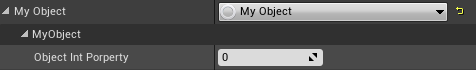Useful specifiers for Blueprint nodes generation
Here I wanted to show you some useful UE4 specifiers used in functions, properties and classes declarations which helped me writing cleaner and more user friendly code and BP nodes.
You can either connect the input pin to an empty MakeArray node (as the error suggest), or you can add a proper meta value:
Giving us an information, that the following widget is required.
This will also give us easier access to this widget as we already have it bounded into this property and GetWidgetFromName is no longer needed.
ExposeOnSpawn
When you add ExposeOnSpawn meta value to a property this property can be set in the Spawn Actor nodeUPROPERTY(EditAnywhere, BlueprintReadWrite, meta = (ExposeOnSpawn = "true"))
int32 ExposedInteger = 0;AutoCreateRefTerm
When you have a function parameter which is e.g. a structure or an array you must provide a value to this parameter's pin. Otherwise BP compiler will greet you with this error:You can either connect the input pin to an empty MakeArray node (as the error suggest), or you can add a proper meta value:
UFUNCTION(BlueprintCallable, meta = (AutoCreateRefTerm = "Array"))
void TestArray(const TArray<int32>& Array);BindWidget
Usually when we want to get a pointer to an UMG widget we must find it first:if (UTextBlock* TextToDisplay = Cast<UTextBlock>(GetWidgetFromName("TextToDisplay")))
{
TextToDisplay->SetText(FText::FromString("Hello!"));
}UPROPERTY(meta = (BindWidget))
UTextBlock* TextToDisplay;Giving us an information, that the following widget is required.
This will also give us easier access to this widget as we already have it bounded into this property and GetWidgetFromName is no longer needed.
Instanced
Consider we want to create an object. Usual approach is to have an information about an object's class and a pointer to the created object. // .h
UPROPERTY(EditAnywhere, BlueprintReadWrite)
TSubclassOf<UMyObject> MyObjectClass = nullptr;
UPROPERTY(transient)
UMyObject* MyObject = nullptr;
// .cpp
if (MyObjectClass)
{
MyObject = NewObject<UMyObject>(MyObjectClass);
}UCLASS(editinlinenew)
class MYPROJECT_API UMyObject : public UObjectUPROPERTY(EditAnywhere, BlueprintReadWrite, instanced)
UMyObject* MyObject = nullptr;ExpandEnumAsExecs
This meta allows us to create multiple execs comming out from the function node. It requires an enum which will represent exec ids:UENUM(BlueprintType)
enum class EExecType : uint8
{
ET_Type1,
ET_Type2,
ET_Type3
};
UFUNCTION(BlueprintCallable, meta = (ExpandEnumAsExecs = "Exec"))
void MultipleExecsFuncion(EExecType& Exec);
Multiple outputs
To make a function that will have multiple outputs simply pass function parameters as references:UFUNCTION(BlueprintCallable)
void MultipleOutputsFunction(int32& Out1, int32& Out2, int32& Out2);Pass by reference
If the above code generates a node with multiple outputs how to generate a node with input arguments passed by reference? We need one extra macro:UFUNCTION(BlueprintCallable)
void FunctionWithRefs(UPARAM(ref) int32& Ref1, UPARAM(ref) int32& Ref2, UPARAM(ref) int32& Ref3);